The latest firmware of Nokia Asha 301 has been released by its developers and free available for download. This is new firmware updates for Nokia Asha 301. So you can use it for complete flashing or upgrading your phone's old firmware. Nokia Asha 301 new flash files official download links are given at the end of below. You can also download latest firmware for your phone from its official website. Nokia Asha 301 flash file firmware is divided into three main types (MCU, PPM,CNT). But here you can download these three files in one RAR format. You will need to extract it after download.
If you are already for flashing your phone, you will need to follow some simple steps for flashing.
If you are already for flashing your phone, you will need to follow some simple steps for flashing.
- Download the latest setup of your flashing tool or box which you want to use as a flasher
- Download the latest firmware of your phone
- Install USB driver
- Connect your mobile with PC via USB cable
Download links













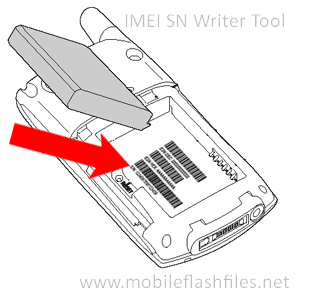



















![[IMG]](http://i63.tinypic.com/2llbsyq.jpg)



