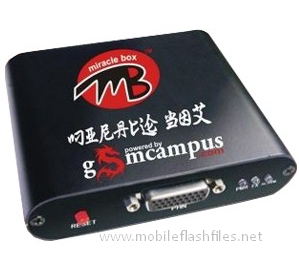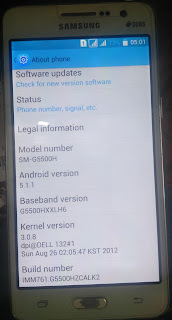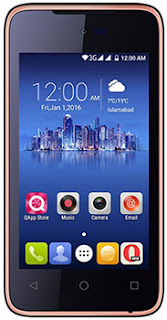UFS Box latest setup available here for free download. You can get it in very short time and absolutely free. UFS Turbo Box is the latest multi platform phone servicing tool from Saras Factory. UFS Turbo Box offers new module for Samsung devices with full support for all Android phones. It features High-Speed USB Interface (480 MHz), Custom VBat, VPP, TX, RX, BSI Connector and has many other improvements. However it is very easy and simple to use. It comes with some brilliant features.
- On-board High-Speed USB Hub
- On-board USB RID control (Samsung, LG JIG emulation)
- High-Speed UART communication up to 3.686.400 Bauds
- High-Speed F-Bus transfer (up to 16 MHz)
- Programmable BSI resistance
- On-board VPP generator (12V)
- Custom VBat, VPP, RX, TX and BSI connectors
- Universal USB cable that supports all possible Samsung and LG models
- USB/UART switch on USB cable
- Factory Programming Mode (FPGM) for Samsung Android devices
- World's first USB cable in GSM history that uses USB 3.0 standard
- Smart card Protected
- Easy and simple to use
You will feel much brilliant features after using this box.
It will help you to flash several phones for flashing.
Nokia: 1100, 3100, 3100b, 3108, 3200, 3200b, 3300, 3360, 3510, 3510i, 3530, 3590, 3595, 5100, 5140, 6108, 6610, 6610i, 6100, 6200, 6220, 6310, 6310i, 6500, 6510, 6590, 6600, 6650, 6800, 6820, 7200, 7210, 7250, 7250i, 7600, 7650, 8310, 8390, 8910, 8910i, 3600, 3650, 7650, 6600, N-Gage, 3620, N-Gage QD, 9290, 9210, 9210i, 2100, 3110, 3210, 3310, 3315, 3330, 3350, 3390, 3410, 3610, 5110, 5110i, 5130, 5190, 5210, 5510, 6080, 6110, 6130, 6138, 6150, 6190, 6210, 6250, 7110, 8210, 8250, 8290, 8850, 8855, 8890, 9110, 9110
Samsung: B3310i, B5330, B5330B, B5330L, B5330T, B5510, B5510B, B5510L, B5510T, B5512, B5512B, B7510, B7510B, B7510L, B7800, B7810, B9062, B9120, B9150, B9388, C3011, C3200, C3310, C3310R, C3312, C3312R, C3313T, C3322i, C3330, C3332, C3350, C3350M, C3353, C3530, C3530L, C3560, C3590, C3592, C3750, C3752, D600, D700, D705, D710, D720, E110S, E1151, E120K, E120L, E120S, E140K, E140L, E140S, E150S, E160K, E160L, E160S, E170K, E170L, E170S, E210K, E210L, E210S, E2152i, E220S, E2230, E2230L, E2230M, E2232, E230K, E230L, E230S, E2330, E2330B, E2330C, E2350B, E250K, E250L, E250S, E2530, E2600, E2600M, E2652, E2652W, E270K, E270L, E270S, E275K, E275S, E300K, E300L, E300S, E310K, E310L, E310S, E330K, E330L, E330S, E370D, E370K, E400K, E400S, E470S, E500L, E500S, EK-GC100, EK-GC110, EK-GC120, EK-GC200, EK-GN100, EK-GN120, EK-GN120A, EK-KC120K, EK-KC120L, EK-KC120S, i100, i110, i200, i200PP, i257, i257M, i317, i317M, s337, i337M, i337Z, i339, i400, i405, i405U, i407, i415, i435, i435L, i437, i437P, s437Z, i467, i467M, i497, i500, i500A, i509, i509U, i510, i515, i519, i527, i527M, i535, i535PP, i537, i545, i545L, i547, i547C, i559, i569, i577, i579, i589, i605, i619, i629, i659, i679, i699, i699i, i705, i717, i717D, i717M, i717R, i727, i727R, i739, i747, i747M, i757, i757M, i759, i777, i779, i800, i809, i815, i827, i827D, i829, i847, i857, i869, i879, i879E, i889, i896, i897, i899, i905, i909, i915, i919, i919U, i925, i925U, i927, i927R, i929, i939, i939D, i939i, i957, i957D, i957M, i957R, i959, i987, i997, i997R, i5500, i5500B, i5500L, i5500M, i5503, i5503T, i5508, i5510, i5510B, i5510L, i5510M, i5510T, i5700, i5700E, i5700L, i5700R, i5800, i5800D, i5800L, i5801, i6500U, i7500, i7500C, i7500H, i7500L, i7500U, i7680, i8150, i8150B, i8150T, i8160, i8160L, i8160P, i8190, i8190L, i8190N, i8190T, i8200, i8200L, i8200N, i8200Q, i8250, i8258, i8260, i8260E, i8260L, i8262, i8262B, i8262D, i8268, i8520, i8530, i8550E, i8550L, i8552, i8552B, i8558, i8580, i8730, i8730T, i9000, i9000B, i9000M, i9000T, i9001, i9003, i9003L, i9008, i9008L, i9010, i9018, i9020, i9020A, i9020T, i9023, i9050, i9060, i9060-DS, i9060C, i9060i, i9060L, i9060M, i9063T, i9070, i9070P, i9080E, i9080L, i9082, i9082C, i9082i, i9082L, i9082X, i9088, i9100, i9100G, i9100M, i9100P, i9100T, i9103, i9105P, 19108, i9118, i9128, i9128E, i9128i, i9128V, i9150, i9152, i9152P, i9158, i9158P, i9158V, i9168, i9168i, i9190, i9192, i9192i, i9195, i9195H, i9195i, i9195L, i9195T, i9197, i9200, i9200X, i9205, i9208, i9210, i9210T, i9220, i9228, i9230, i9235, i9250, i9250M, i9260, i9268, i9295, i9300, i9300i, i9300T, i9301i, i9301Q, i9305, i9305N, i9305T, i9308, i9308i, i9500, i9502, i9505, i9505G, i9506, i9507, i9507V, i9508, i9508V, i9515, i9515L, ISW11SC, L300, L520, L600, L700, L710, L720, L720T, L900, M100S, M110S, M130K, M130L, M180K, M180L, M180S, M180W, M190S, M200K, M200S, M220L, M240S, M250K, M250L, M250S, M290K, M290S, M305W, M340D, M340K, M340L, M340S, M380K, M380S, M380W, M420K, M420S, M430W, M440S, M460D, M480K, M480S, M480W, M485W, M486W, M500W, M570K, M570S, M580, M580D, M585D, M720, M819N, M820, M830, M840, M910, M919, M919N, M919V, M920, M930, M950, N075T, N5100, N5105, N5110, N5120, N7000, N7000B, N7005, N7100, N7100T, N7102, N7102i, N7105, N7105T, N7108, N7108D, N719, N8000, N8003, N8005, N8010, N8013, N8020, P1000, P1000L, P1000M, P1000N, P1000R, P1000T, P1010, P1013, P3100, P3100B, P3105, P3108, P3110, P3113, P5100, P5110, P5113, P5200, P5210, P5213, P5220, P6200, P6200L, P6200N, P6201, P6210, P6211, P6800, P6810, P709, P709E, P7100, P729, P7300, P7300B, P7310, P7320, P7320T, P739, P7500, P7500D, P7500M, P7500R, P7500V, P7501, P7503, P7510, P7511, P8110, R530, R530C, R530M, R530U, R530X, R720, R740C, R760, R760X, R820, R830, R830C, R880, R890, R920, R930, R940, R950, R960, R970, R970C, R970X, S3310i, S3350, S3350M, S3353, S3550, S3550C, S3550L, S3800W, S3802, S3802W, S5220, S5220R, S5222, S5222R, S5229, S5280, S5282, S5283B, S5292, S5296, S5300, S5300B, S5300L, S5300T, S5301, S5301B, S5301L, S5302, S5302B, S5303, S5303B, S5310, S5310B, S5310C, S5310E, S5310G, S5310i, S5310L, S5310M, S5310T, S5312, S5312B, S5312C, S5312L, S5312M, S5360, S5360B, S5360L, S5360T, S5363, S5367, S5368, S5369, S5570, S5570B, S5570i, S5570L, S5578, S5660, S5660B, S5660L, S5660M, S5660V, S5670, S5670B, S5670L, S5690, S5690L, S5690M, S5690R, S5698, S5820, S5830, S5830B, S5830C, S5830D, S5830G, S5830i, S5830L, S5830M, S5830T, S5830V, S5830Z, S5831i, S5838, S5839i, S6010, S6010L, S6010W, S6012, S6012B, S6102, S6102B, S6102E, S6102L, S6102T, S6102Z, S6108, S6293T, S6310, S6310B, S6310L, S6310N, S6310T, S6312, S6313T, S6352, S6358, S6500, S6500D, S6500L, S6790, S6790E, S6790L, S6790N, S6792L, S6800, S6802, S6802B, S6810, S6810B, S6810E, S6810L,
Now just download the latest setup of UFS from below download links.
Download links