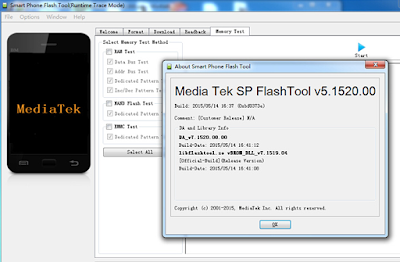MTK flash tool is software which is used for flashing Android devices by using PC. We are always sharing free and official site download links so you can manage it easily. Flashing of mobile does at those stage if phone is working slow or completely break with the reason of its outdated or corrupted firmware. If you wish to flash your phone by using MTK flash tool, you will need to follow below tips.
The latest setup of MTK flash tool is in small size, so it will take little bit time during download. You can download it by managing below download links. The download links are tested and well working. If you are unable to download, feel free to contact us via commenting.
Download links
MTK Flash Tool Download
If you will follow above simple points, you can easily flash your phone with MTK flash tool.
- Power off the device and remove battery (if battery is built in don't worry just continue ).
- Most new devices now require battery for flashing.
- Connect the device to the computer with USB and wait for SP Flash Tool to detect it.
- Hold volume down or volume up button and connect the device for easy detection.
- Once phone is detected a red line will be seen at the bottom followed by a yellow line.
- When flashing is completed, a green tick is shown on the screen. Older versions of so flash tool will show a green circle.
- Insert battery back into the phone and reboot device.
The latest setup of MTK flash tool is in small size, so it will take little bit time during download. You can download it by managing below download links. The download links are tested and well working. If you are unable to download, feel free to contact us via commenting.
Download links
MTK Flash Tool Download