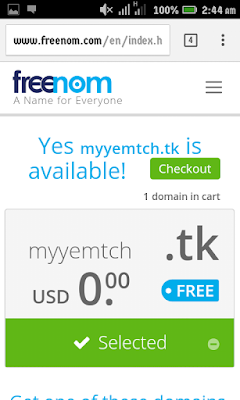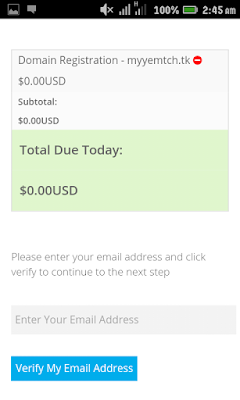Getting a free domain registration for your website and blogs can be done easily and without stress. Thanks to Blogger platform you can get a free domain name and hosting (host from Google). Most begineers in blogging have little or no fund to purchase a a domain name and hosting for their blog.
Why do I need a domain for my blog?
A domain name makes your blog unique and different and getting a domain either a free one or purchased one is very essential. Purchasing high authority domains like .com, .net, .org can be very expensive but don't to worry we will enlighten you on how to purchase a free custom domain.
Freenom is a domain provider where you can purchase authority domains and get custom domains like .tk, .ml, .cf, .ga and lots more for free.
Below are the steps to purchase a custom domain from freenom
1. Visit Freenom Website: http://www.freenom.com
2. Next search for the domain you wish to purchase in a custom domain format i.e. myemtch.tk or myemtch.tk and so on If it is available to purchase.
Tags:
free domain registration without hosting, free domain name registration only, free domain name and hosting
Why do I need a domain for my blog?
A domain name makes your blog unique and different and getting a domain either a free one or purchased one is very essential. Purchasing high authority domains like .com, .net, .org can be very expensive but don't to worry we will enlighten you on how to purchase a free custom domain.
How To Register Free A Custom Domain
They are different ways of getting a free domain but we will be based on getting a free custom domain using freedom.Freenom is a domain provider where you can purchase authority domains and get custom domains like .tk, .ml, .cf, .ga and lots more for free.
Below are the steps to purchase a custom domain from freenom
1. Visit Freenom Website: http://www.freenom.com
2. Next search for the domain you wish to purchase in a custom domain format i.e. myemtch.tk or myemtch.tk and so on If it is available to purchase.
3. Once you click "Check Availability", it will check If your domain is available or not. If available, it will show in the format below:
4. Once the domain is available, you can now purchase it but you have to register with a valid email address and password. If not available, you can check for another domain in custom domain format.
5. Once you register, you will be taken to a new page where you will be ask to select the validity of your domain. Kindly select 12 months@Free and click continue to proceed.
6. After that you will be asked to verify your Email address as shown below:
7. Click on Verify my Email address, a verification link will be sent to your email.
Click on the verification link and provide your details in order to register.
8. After registering successful, you will be redirected back to your freenom account stating your order has been confirmed.
If you see something like what's shown in the screenshot above, it means you have successfully registered your free custom domain name with Freenom
Note
The domain will be available for free only for 12 months at the end of the 12 months, you will have to pay to keep it running.
Conclusion
Using a custom domain with limit you from monetizing your sites with Ad networks like Adsense (acceptable for only .tk), propellorads, bidvertisers and lots more.
Tags:
free domain registration without hosting, free domain name registration only, free domain name and hosting