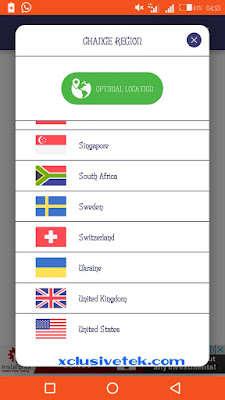Most android users love to enjoy the unlimited features of the internet when browsing. Some websites use IP address to limit the features of their site to some countries. Inorder to enjoy full features of those websites, there is need to mask your address and make it correlate with top countries like USA, UK, Canada, Netherland, South Africa, Hong Kong, Germany, France, Italy, Sweden and so on to enable you visit restricted website freely. Thise apps are called VPN (Virtual Private Network)
There are lots of Android VPN apps but most of them comes with a premium feature which you have to buy. Most users look for unlimited free Vpn that they can use in their smartphone. Today, I will introduce a secure Vpn app called VPN Master. Vpn Master is an unlimited free Vpn Android app that gives you Foreign country stable IP and changes your location to a foreign location selected. Using this app allows you not to worry about restrictions in some websites when surfing the web.
1. Download Vpn Master and Install it in your Android Phone.
Vpn Master Apk Download
2. Next launch the App
3. Click CHANGE REGION and Select the Country you wish to change to from the drop down options.
4. Once you have selected region, you can now switch on your Mobile data and Click ON to start the VPN app.
5. Once connected you can now start to browse from USA, UK or any other region selected
If you wish to confirm your location,
LATEST
√ Psiphon A+ Pro Black Apk Download
visit iplocation.net or whatismyip.li
Tags: Best Vpn, secure Vpn, unlimited free vpn
There are lots of Android VPN apps but most of them comes with a premium feature which you have to buy. Most users look for unlimited free Vpn that they can use in their smartphone. Today, I will introduce a secure Vpn app called VPN Master. Vpn Master is an unlimited free Vpn Android app that gives you Foreign country stable IP and changes your location to a foreign location selected. Using this app allows you not to worry about restrictions in some websites when surfing the web.
How To Use VPN Master On Your Android Phone
1. Download Vpn Master and Install it in your Android Phone.
Vpn Master Apk Download
2. Next launch the App
3. Click CHANGE REGION and Select the Country you wish to change to from the drop down options.
4. Once you have selected region, you can now switch on your Mobile data and Click ON to start the VPN app.
5. Once connected you can now start to browse from USA, UK or any other region selected
If you wish to confirm your location,
LATEST
√ Psiphon A+ Pro Black Apk Download
visit iplocation.net or whatismyip.li
Tags: Best Vpn, secure Vpn, unlimited free vpn